How To Secure D-Link WiFi Router
How To Secure D-Link WiFi Router
How To Secure D-Link WiFi Router
So Friend Let's Follow Guide To Protect Your Wireless Router.
 |
| WIRELESS ROUTER SETTING |
Log in to your router’s Web-based configuration pages by opening your browser and navigating to http://192.168.0.1.
At the login screen, enter the user name and password. If you haven’t changed these settings, the default user name is “admin” (without the quotes), and the password should be left blank.
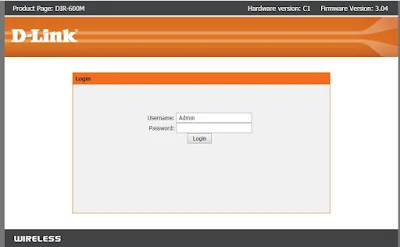 |
| D-Link Login Pag |
Click the “Log In” button to continue.
There are two accounts that need to be changed – an administrator and a user. To change both accounts, use the following steps:
Enter a new login name for each account by entering a new name beside the “Login name” fields. Use a different name for each account.
Enter a new password for the account in the “New Password” field. Use a different password for each account.
Now click the “Save Settings” button.
On the left side of the Web page, click the “Wireless” option.
The “Wireless Network” page will be displayed.Enter a name for your wireless network in the “Wireless Network Name” field.
Under the “Wireless Security Mode” section, select one of the following:
- Enable WPA2 Wireless Security (enhanced)
- Enable WPA-Personal Wireless Security (enhanced)
- Enable WPA-Auto Wireless Security (enhanced)
Beside “Cipher Type”, select “AES”.
Beside “PSK / EAP”, select “PSK.
Enter a passphrase in the “Passphrase” field. Ensure it is long (at least 10 characters).
Now Click The Save Button.
That's It; Hope You are Understand/Learn This Tips.Pls Like Our Post Also Share Between Your Friends.
4 Comment
-

jason June 21, 2020 10:34 PM If you have multiple computers in your home or office and do not have a network to connect them all together, you can easily use a wireless network router to connect them together effectively. The components of the WiFi router include a router and port. wifi router -

soccerjanice74 February 19, 2021 5:27 AM The easiest way to do that is to put the router under the bed in a shoe box, or to wrap foil around its antennas. Similarly, you can also change your wifi router's mode to 802.11g instead of any other mode. 192.168.0.1

