Tips to removed installed by organization extension from browsers
Are faced with a problems during removed an unwanted or malicious extension ? here is computer tricks and tips
Removed Unwanted Malicious Extension from Browsers
Are faced with a problems during removed an unwanted or malicious extension ? then this article is for you. Somehow when you install a security programs or third party extension then If you're trying to remove an extension that was installed by your organization but you can't uninstall them. so in this post we are providing best tips to removed that files (Malicious).
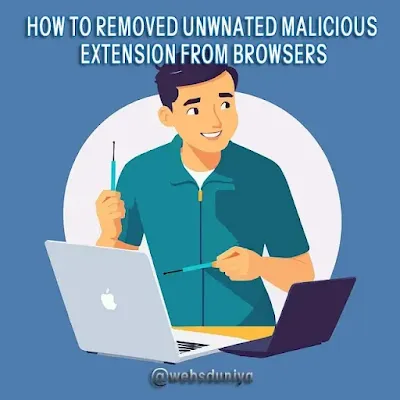 |
| removed installed by organization extension |
What's The Problem You Faced :
- You cannot access to removed extension from extension or add-ons pages.
- It might have a label indicating that it's managed by your organization. that's mean your browser managed by other or an organization.
- You can't removed this extension by using browser reset.
Now Know to The Reasons That Problems :
✏ Disable extension or removed linkable software : for this reason it will be turned off but not completely removed from your browser.
✏ Left or Remaining Policy : Sometimes, extensions installed by organizations might leave few residual policies or settings even after removal.
Here is the best tips or steps you can follow.
📜How to removed installed by organization or malicious extension ?
you might need to be following steps to complete the removal process.🌍 For Edge:
Go to the Windows search bar and type in regedit and hit Enter.
★ Under computer, expand HKEY_LOCAL_MACHINE.
★ Expand SOFTWARE.
★ Expand Policies.
★ Expand Microsoft > Edge
Right-click on ExtensionInstallForcelist and click Delete.
Right-click on ExtensionInstallSources and click Delete.
Close the registry and reboot your PC. 😉
Also Read: Fix chrome Updates
🌐 For Chrome:
★ Under computer, expand HKEY_LOCAL_MACHINE.
★ Expand SOFTWARE.
★ Expand Policies.
★ Expand Google > Chrome > 3rd party > extensions
Right-click on the folder koiopgflikcfkccklgaciiemjdjambll and click Delete.
Right-click on the folder ExtensionInstallForcelist and click Delete.
Restart the computer.
Author Note :
Remember that these steps are general guidelines and might vary based on the specific browsers, organization policies, and extension. hope this article may help ful for you. if you like this post then don't forgot to share.
